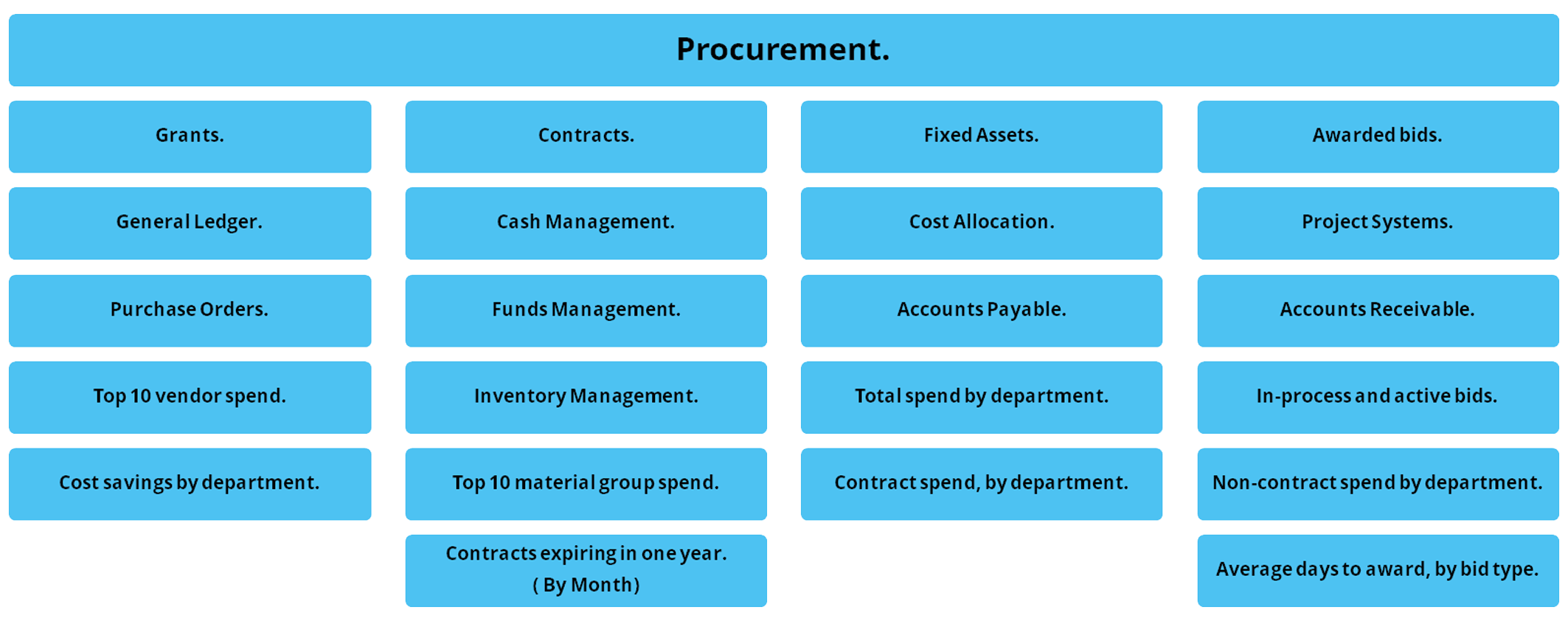ERP for Procurement Management
Procurement
Procurement Suite of ERP Mangtaa streamlines procurement of required raw materials, packaging material, sub assembly and other non-inventory materials. It automates the processes of identifying potential suppliers, Supplier Evaluation, Supplier Quote Evaluation, awarding purchase order to the supplier, and billing processes. Procurement Suite provides controls for the complete procurement process, from vendor quoting through receiving, inspection, and cost accrual and vendor payment by tightly integrating with the inventory control and production planning modules. The basic purpose of Procurement Suite is to streamline the functioning of procurement of inventory, assign orders to suppliers and bill.
Workflow
Below is a graphical explanation of the processes included in the Suit.
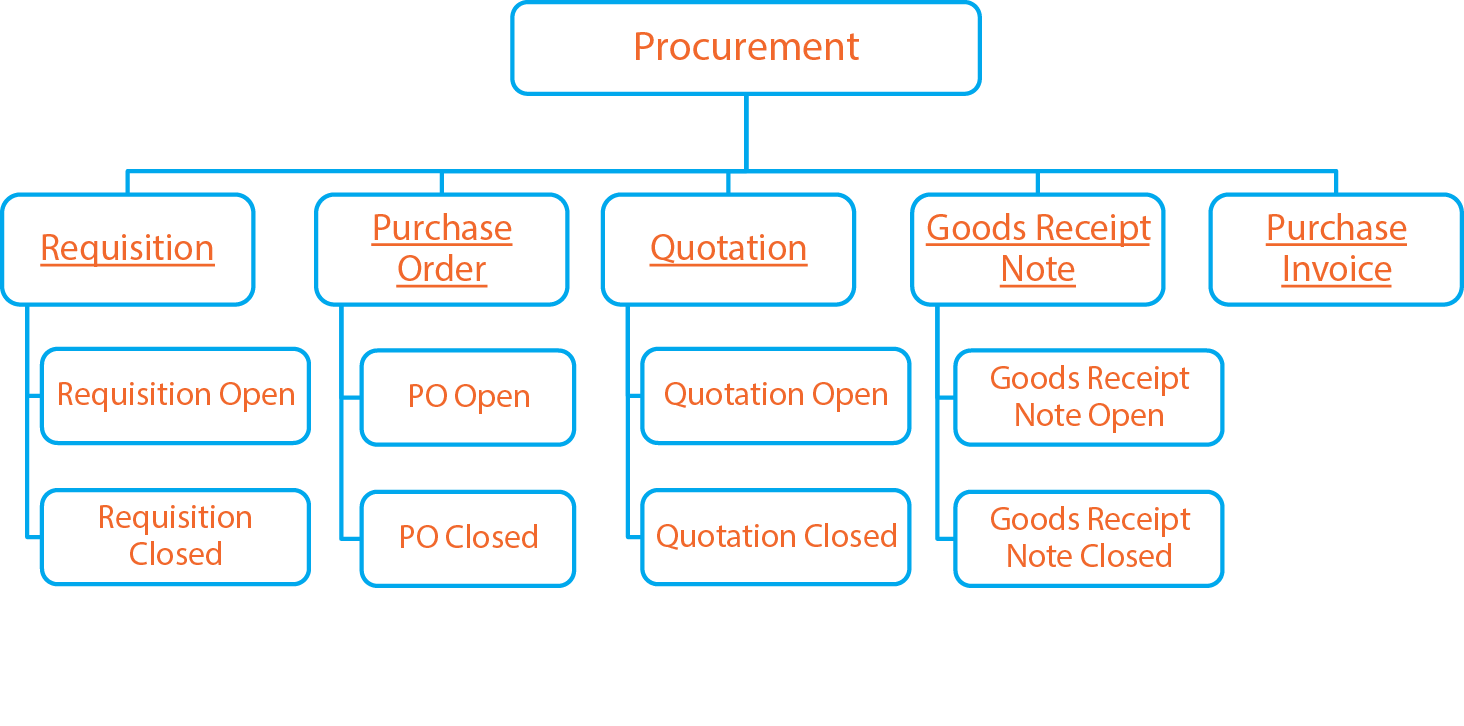
This chart represents the entire Procurement Suit covered by ERP Mangtaa.
Requisitions Management

- Manage purchase requests by branches or departments.
- Requisitions available for subsequent transactions in the flow.
- Record requisitions directly.
- Record requisitions by inquiries.
- Call Requisitions fully or partly.
- Requisitions can be called either fully or partly.
Place Inquiries
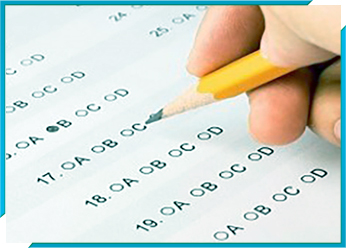
- Manage product inquiries by supplier.
- Place enquirers directly.
- Place inquiries by requisitions.
- Cancel inquiries fully or partly.
- Store terms and conditions by supplier.
Quotation Management

- Record quotes with or without inquiries.
- Calculate applicable taxes.
- Store terms and conditions.
- Cancel quotes partly or fully.
Manage Orders

- Manage purchase orders by quotation.
- Manage purchase orders by Supplier.
- Manage Purchase order by requisitions.
- Purchase orders at the time of delivery.
- Cancel orders placed fully or partly.
Deliveries Management

- Record the stocks by supplier.
- Record stock received fully or partly.
- Receive stock by location.
- Record details of taxes.
- Record terms and conditions.
- Contact management.
- Record invoice number and date.
- Record transport details, time of issue.
Manage Returns

- Record returned by supplier.
- Record returned by vendor.
- Calculate applicable taxes.
- Store details of payments.
- Record terms and conditions.
- ERP Mangtaa automatically posts values to respective ledger accounts and creates payables
Bid Comparisons

Calculate the difference in bid price of products/services. ERP Mangtaa automatically displays the prices applied in previous invoices and lets you to apply new prices and thereby calculate the difference between new and old prices of products/services. This helps you to analyze and handle all your purchase in a better way.
Reports
Few Reports included in the Suit.