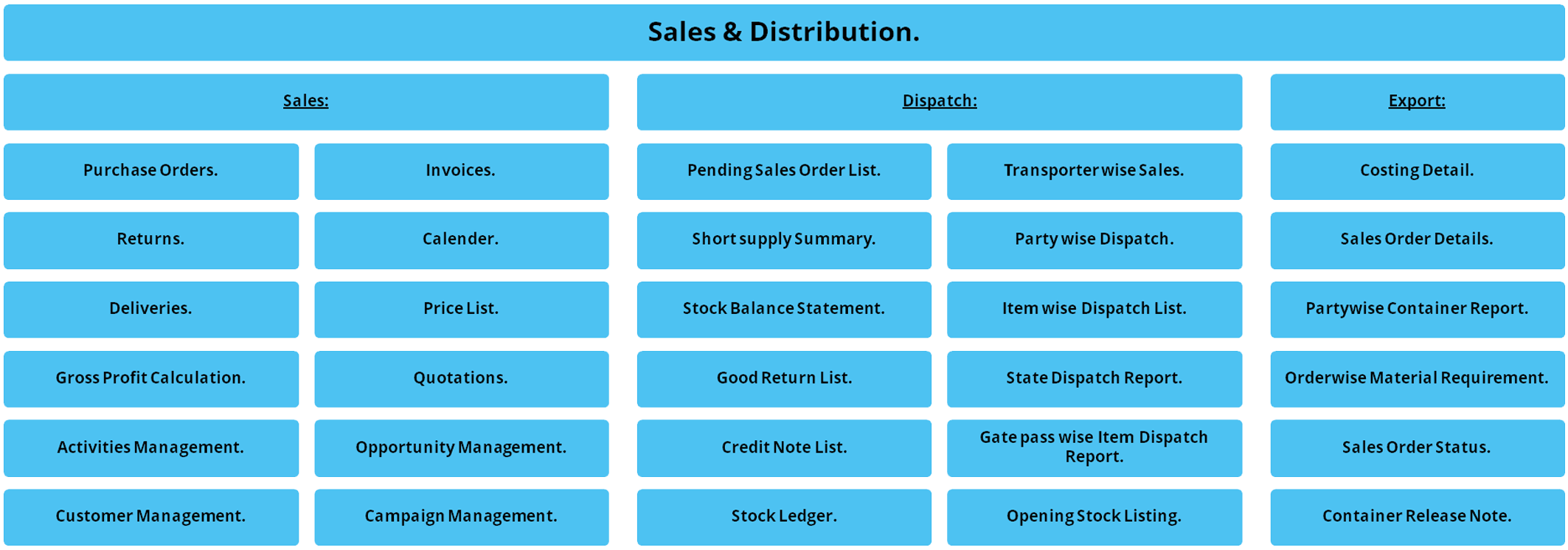ERP for Sales & Distribution
Sales & Distribution
Sales & Distribution Suite comprises of Sales and Order Processing Management. It is an integrated solution comprising of marketing and sales activities. The very first aim of any distribution and manufacturing business is to optimize the sales efficiency and prices along its supply chain. Processing customer orders is the second critical function. Organization can act immediately to improve sales, service and marketing effectiveness by using this Module. Maintaining continuity in market supplies is extremely important for a business, Sales & distribution Suit enable your sales department gain access to critical information at the right time thereby helping them plan efficiently on the bases of the demand, ensuring timely deliveries accompanied with customer satisfaction.
Workflow
Below is a graphic explaining broadly the processes covered.
This chart represents the entire Sales and Distribution Suit covered by ERP Mangtaa.
Enquiries

Record enquiries for products/services from customers, with applicable taxes, despatch address, terms and conditions, etc. You may also cancel enquiries fully or partly.
Quotations

Record quotations submitted to customers, against or without enquires, along with taxes applicable, terms and conditions, despatch address etc. Cancel quotations fully or partly.
Book Orders

Record products ordered with delivery dates, terms and conditions, delivery address, advances – against or without quotations. Automatically calculate taxes applicable or manually enter them.
Deliveries

Deliver stocks based on pending orders, store delivery address etc with free items delivered, applicable taxes and terms and conditions.
Invoicing

Create customer invoices against or without orders/ deliveries. Create an invoice without orders or deliveries. Create Invoices at a particular branch/location, with automatic or manual taxes. Invoice may be against pending orders or delivered stock, against cash or on credit. Receive and record amounts from customer by cash, cheque or PDC. Adjust pending bills and record terms and conditions. Record despatch address. Know previous sales history while invoicing. ERP Mangtaa automatically posts values to ledger accounts and creates a receivable.
Sale Returns

Record stocks returned by customers, and record optionally reference of sale invoice or a delivery note.
Price Differences

Calculate the difference in sales price of products/services. ERP Mangtaa automatically displays the prices applied in previous invoices and lets you to apply new prices and thereby calculate the difference between new and old prices of products/services. This helps you to analyse your sales in a better way.
- Automatically displays list of previous invoices along with prices.
- Apply new rates
- Apply list of applicable new taxes, such as VAT, Excise, Service Tax etc.
Bulk Price Updation

Change or update sales prices for all your products in bulk.
- Update prices based on UOMs.
- Update prices based on a price list of your choice.
- Know previous prices.
- Mark-up or mark-down prices by percentage or value.
Discounts

Apply discounts based on product/service or a party. You can:
- Apply discounts in bulk for products/services.
- Apply discounts in bulk for your customers.
- Mention the percentage of discount to be applied.
- Set effective date from which the discounts need to be applied
Sales Targets

Set targets for your branch, group of customers and products. For a month or year. For quantity or value. Measure performance by targets versus achievements.
Reports
Few Reports included in the Suit.